
Upgrade your Gaming Experience with the Best VR Headset
Virtual Reality (VR) is a revolutionary technology that has changed the way we experience gaming. With a VR headset for PC, you can now immerse yourself in a digital world and interact with it as if it were real. As technology advances, VR headsets have become more affordable and accessible, making them an attractive option for gamers who want to take their gaming experience to the next level.
In this article, we will take a closer look at VR headsets for PC, their features, and their benefits. We will also explore the different types of VR headsets available in the market and how to choose the best one for your needs.
What is a VR Headset for PC?
A VR headset for a PC is a wearable device that allows you to experience virtual reality on your computer. The headset consists of a display screen and lenses that are positioned in front of your eyes, providing you with a 360-degree view of a virtual environment. The headset also has motion sensors that track your movements, allowing you to interact with the digital world.
VR headsets for PC are designed to work with a computer, which means that they have higher system requirements than standalone VR headsets. To use a VR headset for a PC, you will need a computer with a powerful graphics card, a fast processor, and enough RAM to handle the demands of virtual reality.
Benefits of Using a VR Headset for PC
There are several benefits of using a VR headset for PC, including:
Immersive Gaming Experience:
With a VR headset for PC, you can immerse yourself in a digital world and interact with it as if it were real. This creates a more engaging and immersive gaming experience that is unmatched by traditional gaming.
Better Graphics:
VR headsets for PC have higher-resolution displays and better graphics than standalone VR headsets. This means that you can enjoy more realistic and detailed visuals while gaming.
More Comfortable:
VR headsets for PC are designed to be more comfortable than standalone VR headsets. They are often lighter and have better weight distribution, which reduces strain on your neck and shoulders.
More Interactive:
With a VR headset for PC, you can interact with the virtual environment in real-time. This means that you can manipulate objects, move around the environment, and engage in real-time conversations with other players.
Types of VR Headsets for PC
There are two main types of VR headsets for PC: tethered and untethered. Tethered VR headsets require a connection to a computer, while untethered VR headsets are standalone devices.
Tethered VR Headsets
Tethered VR headsets are connected to a computer via a cable. This cable provides power and data transfer between the headset and the computer. Tethered VR headsets have higher system requirements than standalone VR headsets because they require a powerful computer to run.
Some popular tethered VR headsets for PC include:
Oculus Rift S: The Oculus Rift S is a high-end VR headset that requires a powerful computer to run. It has a resolution of 2560×1440 and a refresh rate of 80Hz.
HTC Vive:
The HTC Vive is a premium VR headset that offers a high-quality gaming experience. It has a resolution of 2160×1200 and a refresh rate of 90Hz.
Valve Index:
The Valve Index is a high-end VR headset that offers a premium gaming experience. It has a resolution of 2880×1600 and a refresh rate of 120Hz.
Untethered VR Headsets
Untethered VR headsets are standalone devices that do not require a connection to a computer. They have all the necessary components, including a display, motion sensors, and a processor, built into the headset itself. This makes them more portable and easier to use than tethered VR headsets.
Some popular untethered VR headsets for PC include:
Oculus Quest 2:
The Oculus Quest 2 is a popular untethered VR headset that offers a high-quality gaming experience. It has a resolution of 1832×1920 per eye and a refresh rate of 90Hz.
HP Reverb G2 Omnicept Edition:
The HP Reverb G2 Omnicept Edition is a premium untethered VR headset that offers a high-quality gaming experience. It has a resolution of 2160×2160 per eye and a refresh rate of 90Hz.
How to Choose the Best VR Headset for PC
When choosing a VR headset for a PC, there are several factors that you should consider, including:
The resolution of the VR headset determines the quality of the visuals that you will see while gaming. A higher resolution means that you will see more detail and sharper images.
The refresh rate of the VR headset determines how smoothly the visuals will appear while gaming. A higher refresh rate means that you will experience less motion blur and smoother visuals.
- Comfort:
Comfort is an important factor to consider, especially if you plan on using the VR headset for extended periods. Look for a headset that is lightweight and has good weight distribution to reduce strain on your neck and shoulders.
- Price:
VR headsets for PC can range in price from a few hundred dollars to over a thousand dollars. Consider your budget when choosing a VR headset and look for one that offers the best value for your money.
Conclusion
In conclusion, a VR headset for PC is an excellent way to upgrade your gaming experience. With the ability to immerse yourself in a digital world and interact with it in real-time, VR headsets provide a level of engagement that is unmatched by traditional gaming. When choosing a VR headset for a PC, consider factors such as resolution, refresh rate, comfort, and price to ensure that you find the best headset for your needs. Whether you are a casual gamer or a hardcore enthusiast, a VR headset for PC can take your gaming experience to the next level.

Leave a Reply