
The Ultimate Guide to Building a VR-Ready
Virtual reality (VR) technology has come a long way in recent years, providing users with an immersive and interactive experience like never before. Whether you’re into gaming, entertainment, or education, VR can transport you to a whole new world, allowing you to explore and interact with your surroundings in ways that were previously impossible. However, to truly experience the full potential of VR, you need a powerful and VR-ready PC that can handle the demands of this technology. In this guide, we’ll take you through the steps of building a VR-ready PC from scratch, so you can enjoy the best VR experience possible.
- Step 1: Choosing the Right Processor
The first thing you need to consider when building a VR-ready PC is the processor or CPU. VR applications demand a lot of processing power to run smoothly, so you need a CPU that can handle the workload. The recommended CPU for VR is an Intel Core i5-4590 or AMD Ryzen 5 1400. However, if you want to future-proof your PC, you might want to consider a more powerful processor like the Intel Core i7-8700K or AMD Ryzen 7 2700X.
The next critical component of a VR-ready PC is the graphics card or GPU. The GPU is responsible for rendering the images in VR and is crucial for delivering a smooth and immersive experience. The minimum recommended GPU for VR is an NVIDIA GTX 970 or AMD Radeon R9 390. However, to get the best VR experience, we recommend investing in a higher-end GPU, such as the NVIDIA GTX 1080 or AMD Radeon RX 5700 XT.
The motherboard is the foundation of your PC and plays a crucial role in determining the overall performance of your system. When selecting a motherboard, it’s important to consider the features that you need, such as the number of expansion slots, the type of memory, and the compatibility with your CPU and GPU. We recommend going for a motherboard that supports the latest generation of CPUs and has plenty of expansion slots to accommodate future upgrades.
Memory or RAM is another essential component of a VR-ready PC. VR applications require a minimum of 8GB of RAM to run, but we recommend going for at least 16GB to ensure a smooth and seamless VR experience. DDR4 is the latest and fastest type of RAM, so we recommend going for a motherboard that supports DDR4 memory.
- Step 5: Selecting the Right Storage
When it comes to storage, we recommend going for a combination of SSD and HDD. SSDs are faster and provide faster boot times and load times for applications, while HDDs are more affordable and offer more storage space. A 256GB SSD and a 1TB HDD should be sufficient for most VR applications.
- Step 6: Choosing the Right Power Supply
The power supply is a crucial component of any PC, and it’s even more critical when building a VR-ready PC. VR applications can consume a lot of power, so you need a power supply that can handle the load. We recommend going for a power supply that has a wattage of at least 600W and is 80+ certified.
- Step 7: Selecting the Right Case
The final component to consider is the PC case. The case not only protects your components but also determines the aesthetics of your PC. We recommend going for a case that has good ventilation, plenty of space for cable management, and a sleek and modern design.
Putting It All Together
Once you have all the components, it’s time to put them together. The first step is to install the CPU and memory onto the motherboard, followed by the GPU, storage,
Graphics Card (GPU)
The graphics card is responsible for rendering high-quality images and videos. For VR, the graphics card should be powerful enough to run multiple displays at high resolutions and high frame rates. The most popular graphics card manufacturers for VR are Nvidia and AMD. Some of the recommended graphics cards for VR are Nvidia GeForce RTX 3080, Nvidia GeForce RTX 3070, and AMD Radeon RX 6800 XT.
RAM
Random Access Memory (RAM) plays a crucial role in VR gaming. A minimum of 8GB of RAM is required for most VR games. However, to get the best experience, we recommend 16GB or 32GB of RAM. Higher RAM allows the PC to handle multiple tasks and ensures smooth performance.
Storage
Storage is another crucial factor to consider when building a VR-ready PC. VR games tend to be large and require significant storage space. We recommend a Solid State Drive (SSD) as they have faster read and write speeds than traditional hard drives. A 500GB SSD is the minimum storage space needed, but 1TB or more is recommended for a better experience.
Power Supply Unit (PSU)
A powerful PC requires a powerful PSU to provide stable and consistent power. We recommend a minimum of 500 watts for a VR-ready PC, but a 650-watt PSU is recommended for more powerful CPUs and graphics cards. Always choose a PSU from a reputable manufacturer and ensure it has enough power connectors for your PC components.
Conclusion
Building a VR-ready PC requires careful consideration of various factors, including the CPU, GPU, RAM, storage, and PSU. The best VR experience requires a powerful PC that can handle multiple tasks simultaneously. It is important to note that the cost of building a VR-ready PC varies depending on the components used, and it can be a significant investment. However, it is worth it to experience the immersive world of VR gaming. By following this guide, you can build a PC that can handle the most demanding VR games and provide a smooth and unforgettable experience.

Leave a Reply